Groups
Note
Do not delete or disable a player which is in a group while the group is playing
Music Assistant uses four types of groups (these are outlined in the Grouping Players section and three of the types are described in detail below) which provides a flexible way to combine players together. When a group is powered on then playback to individual members of the group is no longer possible. To play to an individual member, the group must be powered off or the individal player must be removed from the group. If the group is still powered on then players can only be removed from Temporary Sync Groups, or from Sync Groups and Universal Groups which have the dynamic member option enabled. When allowable, players can be removed by using the checkboxes in the Player List or by using the HA media_player.unjoin action.
See also the section on Announcements Group Behaviour.
Temporary Sync Group
Temporary Sync Group players are configured via the Player List or HA action. This type of group provides a very flexible way to create and destroy Sync Groups as the players can be added or removed at any time.
Features
- Players can be dynamically added or removed before or during playback
- Players in the group will play in perfect sync
- The HA actions of media_player.join and media_player.unjoin can be used to manage this type of group
Known Issues / Notes
- Players can be linked via the checkbox in the Player List
- Only like player types that support synced playback are allowed to be joined
- When players are grouped in this way only the main player holds the queue. For example, player A has an existing queue and players B and C are joined to player A. If player A is turned off players B and C will stop
- Some player types may pause momentarily as a new device is joined
- HA automations could be used to quickly create an often used group of players
Sync Groups
These are permanent group players that are configured via the MA settings. These should be used when the make up of the group will rarely change and it is desired that the players will typically all continuously play music. A player cannot be removed from the group if the group is playing although it can be muted (or volume reduced to 0). If there is a need to add or remove additional players then enable the dynamic members option or switch to using a manual sync group. At power on/off of the syncgroup the original set of members will be restored.
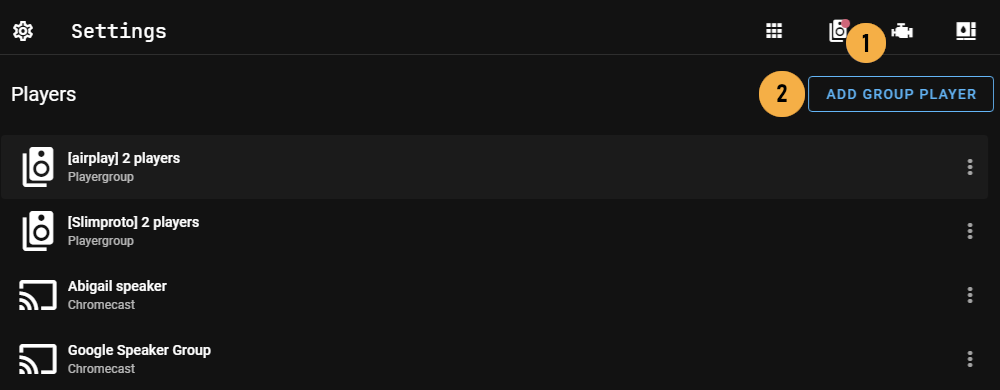
After selecting ADD GROUP PLAYER as shown above, the group configuration screen will appear where the group type must be selected. You need to specify a name for the group player. The order that the players are selected when the group is created will be the order that the players are shown when viewing the group in the Player List.
Note
The ADD GROUP PLAYER button is only visible if a player provider which supports perfect sync or the Universal Group player provider, has been added
Tip
Remember Chromecast devices must be grouped in the Google Home app for perfect sync
Features
- The native player types shown (i.e. not the Universal Group option) support perfect sync
- In addition to playing in sync the group will hold the queue regardless of which player(s) in the group are powered off
Known Issues / Notes
- As mentioned above the group player holds the queue rather than any individual player. However, if the group leader is lost then playback will stop but the queue can be restarted
- The group will not power on if one of the child players is synced to another group
- The group will power on even if one or more of the child players is unavailable
- If, in the group settings, the player friendly name has been replaced by an unusual ID then likely the player was seen by the MA logic as unavailable. Check the individual player status
- When adding a player to an already playing group, AirPlay, Snapcast and Sonos will keep playing but all other types will pause for a very brief period to resync
Universal Groups
Music Assistant has support for grouping dissimilar playback devices. Configuration is done in the same manner as described in the Sync Groups section with UNIVERSAL selected as the Group Type. These groups also support the dynamic member option. Universal Group functionality is not emabled by default, it must be first added as a provider.
Features
- All devices can be grouped and will play the same audio but will not play the audio in sync. Use this playertype only for players that are not in close range to each other
- See the individual player providers page for any specific limitations
Known Issues / Notes
- This type of group should be avoided if a Sync Group or Native Group can be used
- Universal Groups can include sync groups but not other universal groups
- When adding a player to an already playing group, MA will try and join seamlessly but there may be a slight pause with some player types
- The group will not power on if one of the child players is synced to another group
- The group will power on even if one or more of the child players is unavailable
- If, in the group settings, the player friendly name has been replaced by an unusual ID then likely the player was seen by the MA logic as unavailable. Check the individual player status
- Universal Groups are on a best-effort basis and might not work correctly with all player models or give unexpected results