Builtin Provider 
The Builtin provider supports manually adding track and radio station URLs to the database and it also generates various Playlists.
Features
- You can add tracks accessible via URL or any online station. You can also add your locally created stations using, for example, Icecast.
Settings
For each of the builtin playlists there is a toggle to enable or disable them.
Usage
- In the main menu select 'Tracks' or 'Radio'
-
Then click on the icon in the top right corner
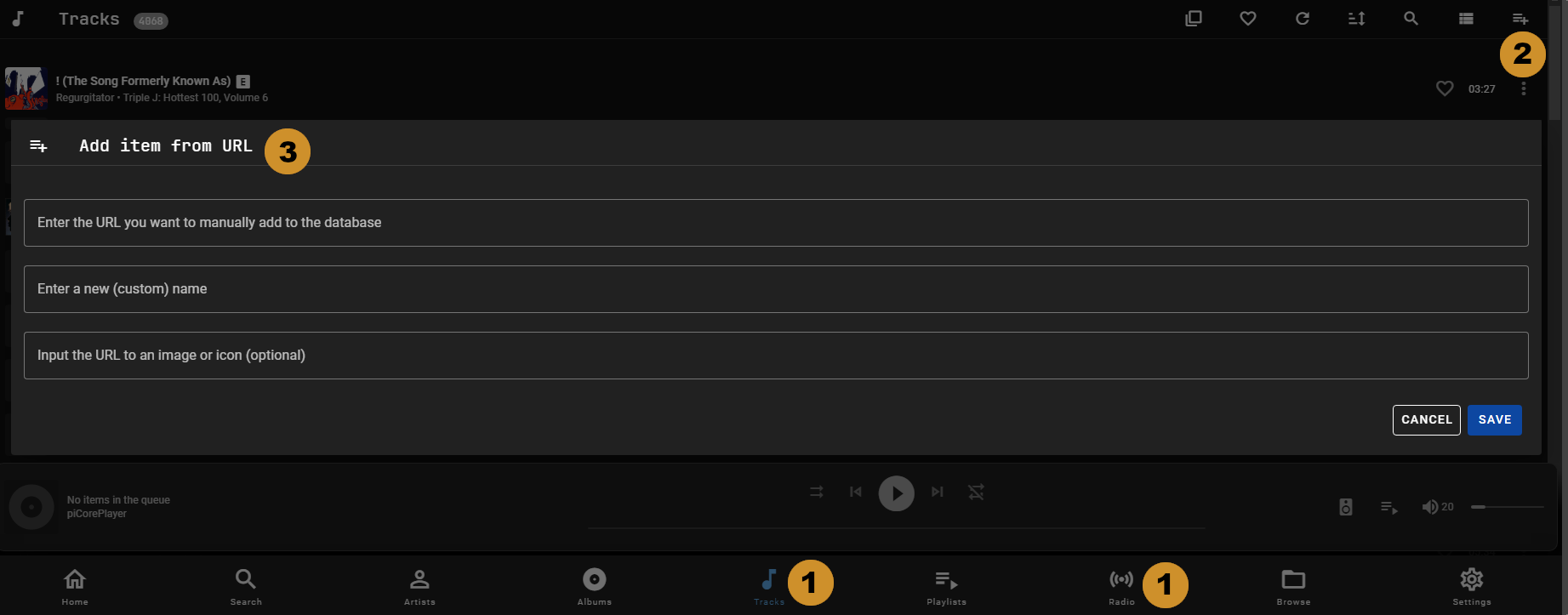
-
Add the full URL including http:// or https:// and optionally a custom name and image URL.
After completing step 3 the track or station will become available in the respective view.