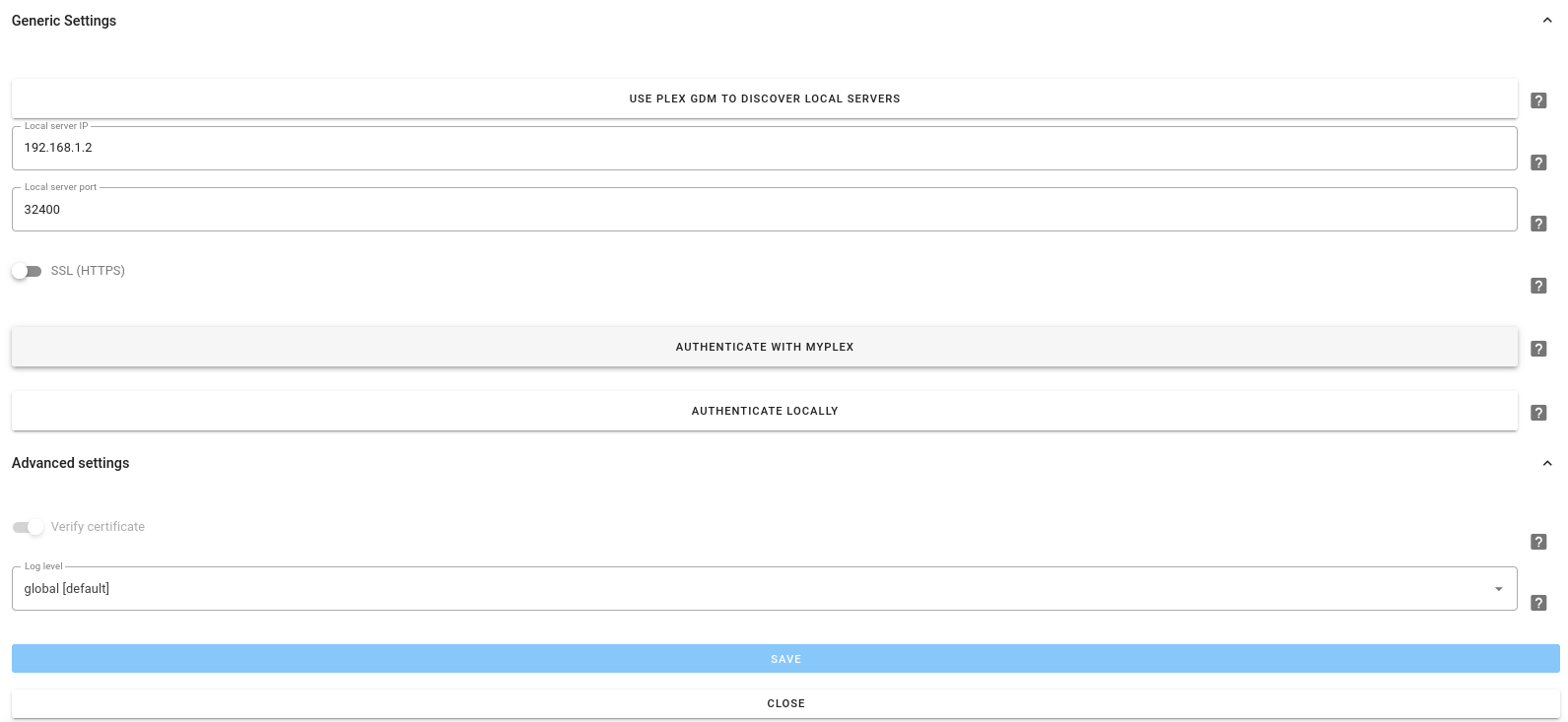Plex Provider 
Music Assistant has support for using Plex (MusicLibrary). Contributed by micha91
Note
Please be advised that this provider currently has no dedicated developer. Issues may take longer to resolve as this will be maintained on a best effort basis. Consider sharing your music directly with MA instead
Features
| Subscription FREE | Yes |
| Self-Hosted Local Media | Yes |
| Media Types Supported | Artists, Albums, Tracks, Playlists |
| Recommendations Supported | No |
| Lyrics Supported | No |
| Radio Mode | No |
| Maximum Stream Quality | Lossless FLAC (192 kHz, 24 bit) |
| Login Method | Password |
Other
- Search the Plex server
Configuration
- Click the
Use Plex GDM to discover local serversbutton, this should discover your local server and prefill thelocal_server_ipandlocal_server_portfields - If GDM discovery fails, the 2 fields mentioned above will be filled with "Discovery failed.... ". In this case, please add the IP address (without any http:// prefix) of your server, and the port (usually 32400) that you are exposing it on
- Select the
SSL (HTTPS)toggle if required. If this setting is enabled an option in the Advanced Settings will be activated which requires the certificate to be verified (default is on) - If you login to Plex via MYPLEX.TV, click the
Authenticate on MYPLEX.TVbutton, this may trigger your browserpop-updetection, so watch out for that, authenticate as you normally would for Plex - If you have configured Plex to allow local connection without authentication (see below), click the
Authenticate Locallybutton - Select the Music library that you would like to use
- Save the settings
Plex Configuration
- If you want to allow Music Assistant to connect to Plex without authentication, go to your Plex configuration, Settings / Network. In the field labeled
List of IP addresses and networks that are allowed without authenter the IP address of the computer running Music Assistant, andSave Changes
Known Issues / Notes
- A Plex provider is always bound to a user account and a library
- If you have multiple libraries, you need to add the Plex provider multiple times
- If you have multiple Plex accounts, which have their own playlists, you can also add them as separate provider instances