Radio Browser Provider 
Music Assistant has support for RadioBrowser which allows easy addition of online radio stations to Music Assistant.
Features
| Subscription FREE | Yes |
| Self-Hosted Local Media | No |
| Media Types Supported | Radio |
| Recommendations Supported | No |
| Lyrics Supported | No |
| Radio Mode | No |
| Maximum Stream Quality | Varies by station |
| Login Method | None |
Other
- Browse by country, by tag, or by popularity
Configuration
- In the configuration, you only need to click the save button.
Usage
The Radio provider doesn't add stations to the 'radiostation' tab by default.
- In the left hand menu you need to select 'browse'
-
Then click 'RadioBrowser'
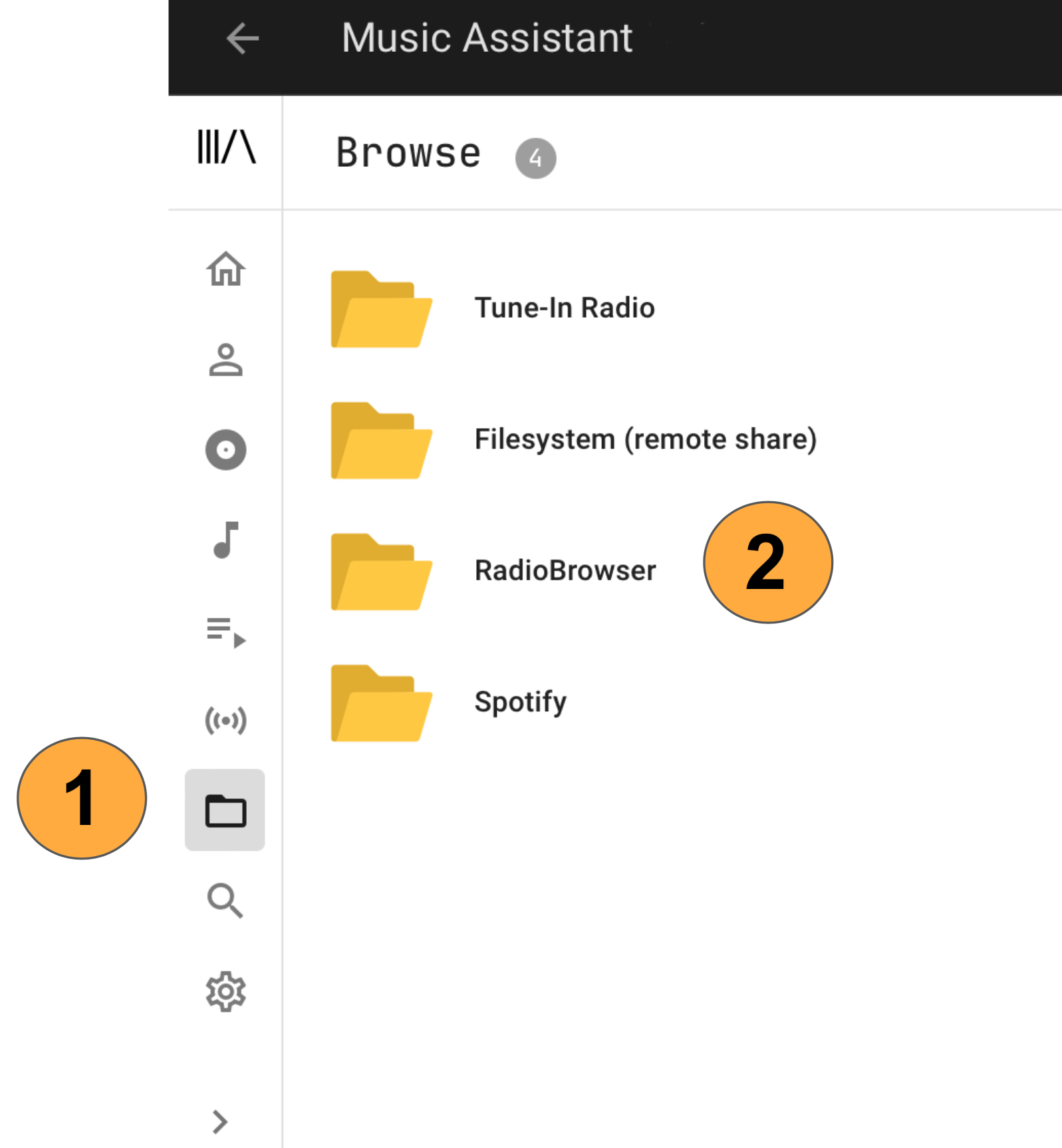
-
Then navigate to the radio-station you want to listen to
- Click play now or add to library
After completing step 4 the station will become available in the Radio view
Known Issues / Notes
When browsing the various Radio Browser categories, results are limited to the first 1000. For categories with more than 1000 stations use the search function.