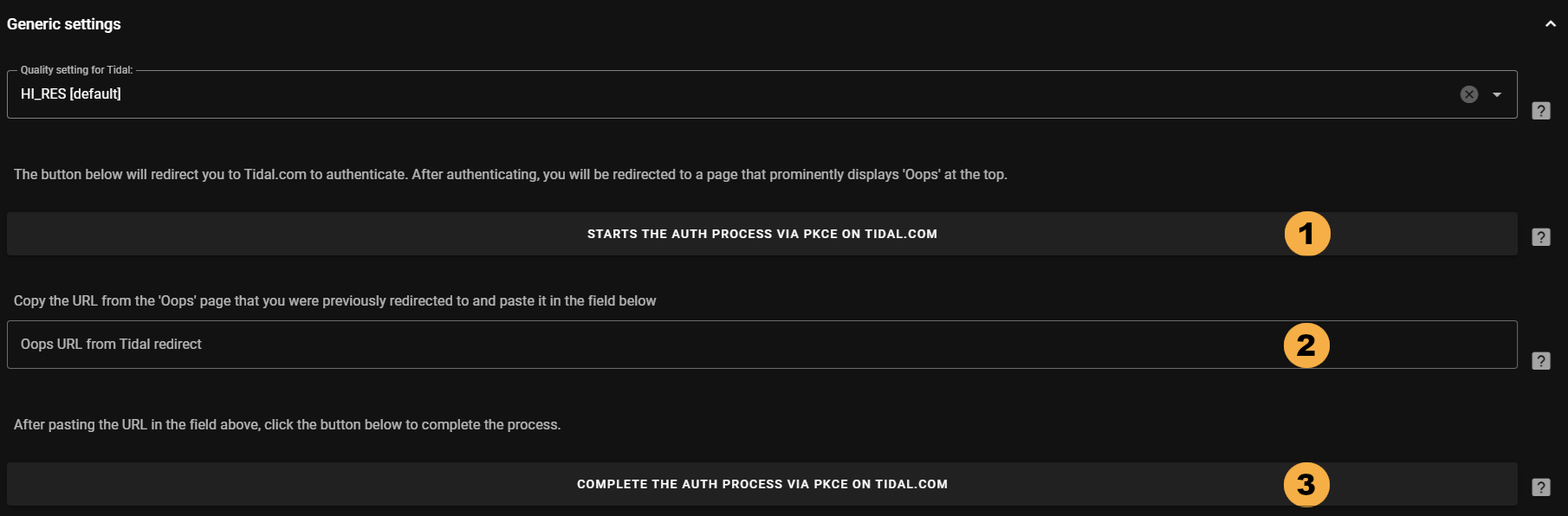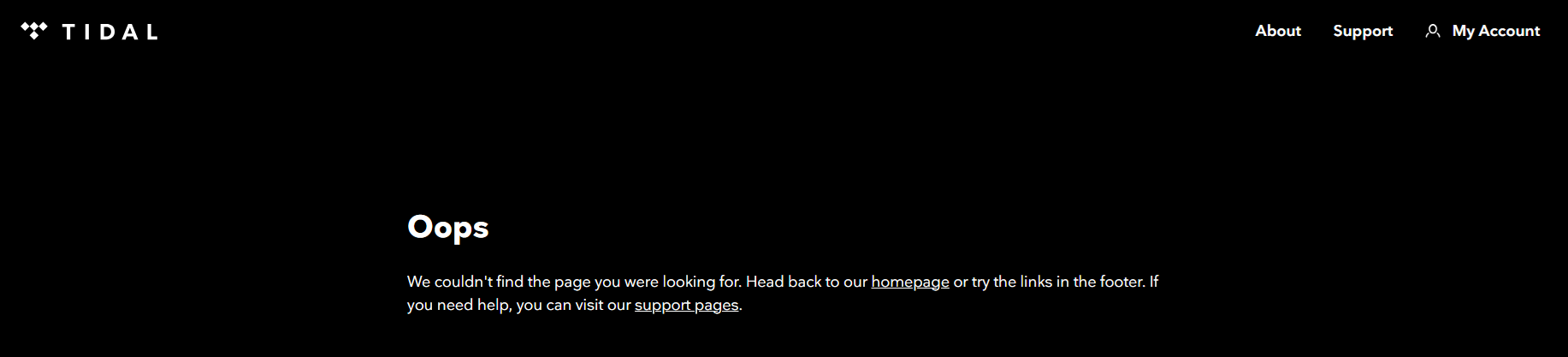Tidal Provider 
Music Assistant has support for Tidal. Contributed and maintained by jozefKruszynski
Features
| Subscription FREE | No |
| Self-Hosted Local Media | No |
| Media Types Supported | Artists, Albums, Tracks, Playlists |
| Recommendations Supported | Yes |
| Lyrics Supported | No |
| Radio Mode | Yes |
| Maximum Stream Quality | Lossless FLAC (24 bit, 192 kHz) |
| Login Method | OAuth |
Other
- Searching the Tidal catalogue
- Items in your Tidal library will be marked as "Favourites" in Music Assistant
- Marking an item as a "Favourite" from the Music Assistant interface will also mark it as favourite in Tidal
- On playback, the highest quality FLAC HiFi version will be selected
Configuration
In the configuration, there are a series of steps that must be completed in order. Start at the top of the page and work down.
-
Click on the first button and you will be redirected to the Tidal login page and after logging in you will be taken to an error page which is normal.
-
Take the full URL in the address bar of the Oops error page and insert it into the configuration screen
-
Click on the last button to complete the setup
Settings
- Quality setting for Tidal. Options are
Max [default]orHigh. Max is up to 24-bit, 192 kHz and High is up to 16-bit, 44.1 kHz.
Known Issues / Notes
- If the authorisation process gets stuck then try a different browser. It is likely the authorisation pop up window is being blocked
- If login is normally accomplished with "Proceed with Google" then a workaround is required as this option is not shown on the login page used my MA for authentication. In this case login to Tidal normally using a browser. In the same browser start the authentication process via MA. A prompt should be observed to use the existing login. Accepting that should result in the error page mentioned in step 1 above. From that point proceed with steps 2 and 3 above.
Not yet supported
- Multiple accounts (this is being worked on and available soon)